
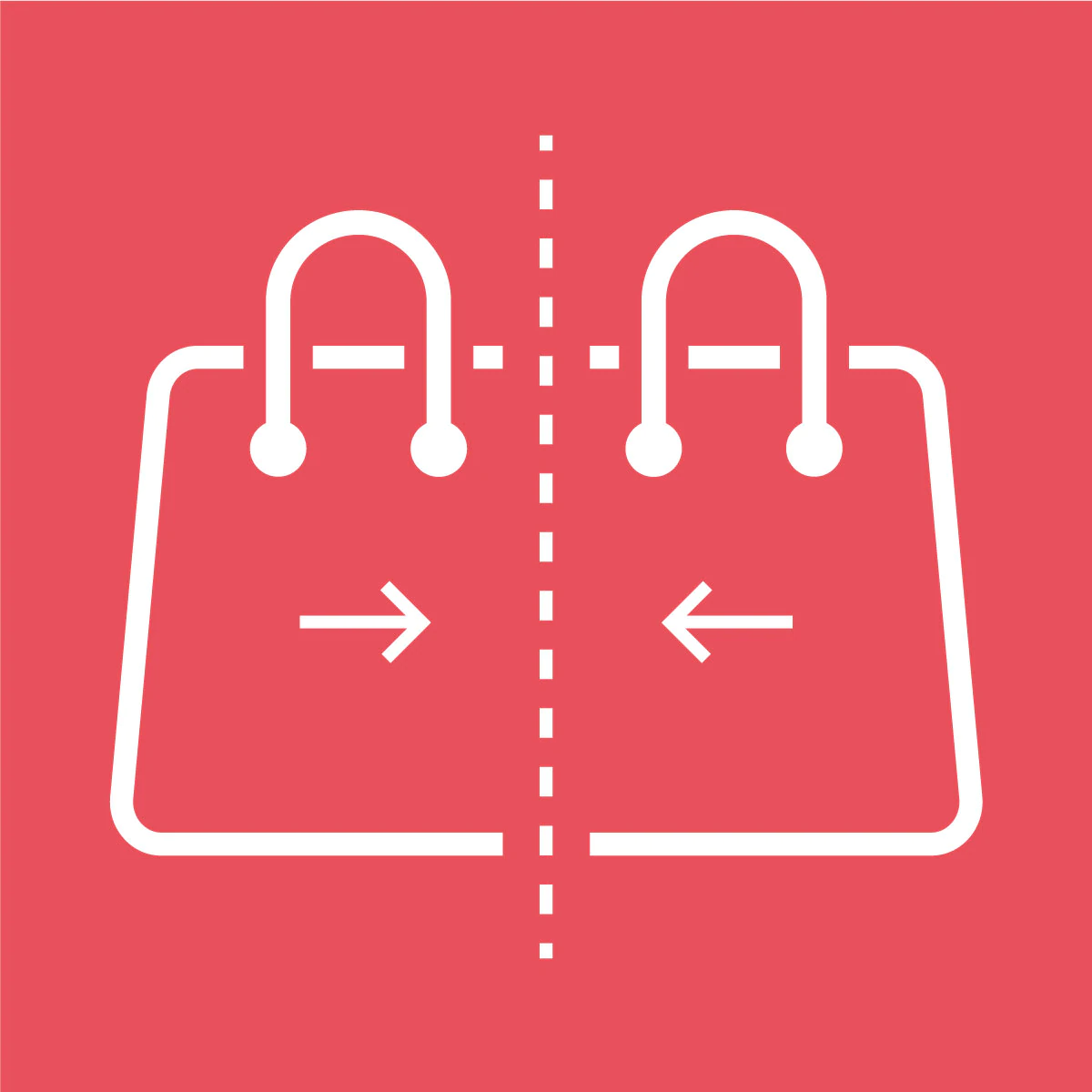
Mergify
Shopify Order Merging App
Merge customer orders, save on shipping cost, and encourage customers to buy more without worrying about extra shipping expense!
Why Would you Merge Orders in Shopify?
Customer may forget something and order it right after their last order
Key Benefits
Leave Merging To Us
Save On Shipping Costs
Merge customer’s orders into one and save additional shipping costs or refund them to encourage customers to shop again.
Have Full Control
Introduction to Mergify
Main Features
Manual
You can select orders to merge from the orders page or Mergify’s dashboard. Mergify will combine selected orders and make a new order. You can customize this process on the settings page
Smart-Suggest
It helps you find merging candidates based on your pre-defined rules. You can create rules and filter orders based on their:
- creation date
- financial status
- Fulfillment status
- Order tags
- Customer tags
- Shipping address
- Shipping Carrier
Auto-Merge
Leave merging to Mergify! When an order in placed on your store, Mergify checks the merging opportunity based on Filtering/Grouping rules and takes action automatically.
Shaping the order
Define the new order or draft order details by original orders using their:
- Tags
- Note
- Customer
- Billing Address
- Custom Attributes
- Metafields
- Localization Extensions
Dynamic tagging
You can add tags and notes to orders dynamically to organize and keep track of merged orders. There are dynamic tags available to use in tags and notes based on the original orders or created order or draft order names and ids
Email
Customize Email subject, header, and body with dynamic tags and notify your customers
App in action
Pricing Detail
Starter
- Monthly Price: FREE
- Merging Price: $0.5
- Number of Free Mergings: 10
- $0.5 Per Merging after
10 Free Mergings
Basic
- Monthly Price: $9.99
- Merging Price: $0.3
- Number of Free Mergings: 35
- $0.3 Per Merging after
35 Free Mergings
Advanced
- Monthly Price: $19.99
- Merging Price: $0.2
- Number of Free Mergings: 100
- $0.2 Per Merging after
100 Free Mergings
Professional
- Monthly Price: $49.99
- Merging Price: $0.15
- Number of Free Mergings: 350
- $0.15 Per Merging after
350 Free Mergings
Install it now
without monthly charges
FAQ
Mergify creates combined orders as a new order, so the original orders placed by customers are kept intact and can be used as a reference in the future.
Mergify doesn’t transfer financial transactions to the new merged order. If you want to refund orders, you can use the original ones. Merged orders are used for fulfillment.
There are some restrictions imposed by Shopify that limit apps to edit orders too.
Mergify only shows orders which are not
fully refunded,
fully fulfilled,
closed or canceled,
older than 60 days
on the manual merge card. If these requirements apply to your orders but aren’t displayed yet, use the “Sync database” card on the “Dashboard” page.
Mergify makes combined orders as test orders which are exactly like normal orders, but they don’t affect your store analytics. AOV, orders count, and other parameters won’t change,
combined orders are not actually new orders, so creating them as test orders makes perfect sense, and you can delete them whenever you want.
